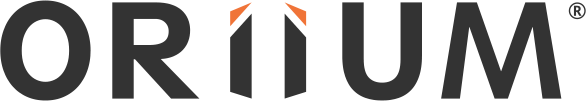Organisation-wide migrations to new Operating Systems are fraught with pitfalls for IT teams, can be detrimental to productivity, and hugely frustrating for end users. The larger and more complex the organisation, the more acute the problem can be.
But with the well-publicised end of support for Windows 7, many more organisations are making the move this year. This article highlights some of the issues IT departments may face when migrating to Windows 10 and how your organisation can take steps to avoid them.
Mobile and remote working
Windows 10 helps facilitate a smooth integration with tablets and smartphones as well as unrivalled support for mobile and remote working. Whilst end users will be keen to take advantage of the feature set, IT teams need to maintain sufficient control of user environments, manage access to corporate resources, data and ensure that devices are appropriately provisioned.
Handling updates
Windows 10 updates are fundamentally different from Windows 7. IT administrators will need to familiarise themselves with approaches such as “Current Branch for Business” (CBB) and “Long Term Service Branch” (LTSB) in order to make appropriate decisions as to how and when updates are carried out.
While the deferral of new features is technically possible, end users will want access to the latest features as soon as possible to enhance their experience and productivity. IT teams will have to balance this desire with reliability and compatibility.
It’s all about the apps
Migrating applications between Operating Systems is a process fraught with risk and potential disruption for users. Huge burdens can be placed on IT teams and budgets during this time handling issues that occur ad hoc across the organisation during a migration.
Moving applications manually is often unrealistic and involves lots of time consuming steps, as is reinstalling applications on new servers (virtualised, cloud or otherwise). Applications often require specific knowledge, configuration, and media or have license considerations. Planning and executing a migration end-to-end, considering all eventualities can take months from conception through to execution and testing. This slows progress down considerably and can leave organisations vulnerable pre-migration.
The scope of applications requiring migration is also an incredibly important but often overlooked consideration. ‘Just moving everything’ is rarely an appropriate strategy as applications are typically business critical, rarely used at all or duplicated (versions). It’s crucial for IT to understand all application dependencies but without proper documentation or the right tools this can be extremely difficult.
Time and resource
In short, manually migrating to Windows 10 is not an enviable job for internal IT teams. If the considerations above don’t make enough of a business case to seek assistance, the risk of user downtime and damaged productivity as a result of line of business application unavailability definitely should.
Even the most experienced and well-resourced IT teams can benefit from outside help and expertise when planning a large scale Operating System migration.
How ORIIUM can help
ORIIUM’s expert application team have helped countless customers migrate thousands of applications to Windows 10, virtualised environments, hyper-converged and public cloud.
Customers such as Prudential, UCL and London School of Economics have all benefited from working with ORIIUM whether through cost control, consolidation or rapid application delivery. With over 10 years of experience our team assesses each application for its compatibility in the new OS or environment, and can seamlessly port the application using tools such as Microsoft App-V. By leveraging their expertise and toolsets, 100% application compatibility is guaranteed, along with a smooth transition for your users.
Find out more
Read more about our approach to application services and further detail about our customers’ use cases here.