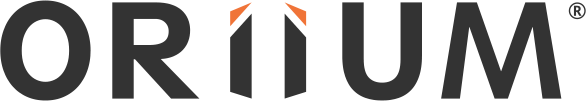It’s such a common situation to be in. Your business has advertised a job vacancy and you’ve received a number of emails containing CV’s. After checking through them, you open an email from an ideal sounding candidate, click on the CV attachment and BAM! You’ve been hit by a ransomware attack, you owe a cyber-criminal thousands and you can no longer access your critical data.
With Ransomware on the rise and criminals becoming savvier with their approach, here’s our quick guide on how you can avoid paying a large ransom by keeping your critical data safe…
1. Keep software up to date
I know your machine will always try and update at the worst possible time but regularly update your security, antivirus and anti-malware software including operating systems. Of course this shouldn’t be restricted to desktops but laptops, smartphones and tablets too.
2. Make sure your colleagues are aware of the rising threat of Ransomware and Malware
Cyber-criminals have moved on from easy to spot spam emails. These days a business gets infected by Ransomware from an employee clicking on a link or opening an infected email attachment. As a result end-users should always double check the source before opening an attachment, but of course this can prove very tricky for departments to manage, especially HR or Customer Services.
3. Backup data regularly
Minimise the impact of ransomware on your organisation by backing up data regularly. Data can then be easily restored prior to when the attack took place.
4. Implement an endpoint protection solution such as Druva inSync
Druva inSync protects all endpoints including laptops, desktops, smartphones and tablets, together with Office 365, Box and Google Apps for work. Druva inSync is optimised to successfully backup and restore data, even on varying network speeds. Plus with zero impact to your employees, there is always a way to gain access to critical data during or after a ransomware attack.
So stay data safe and protect your business by taking these few easy steps to avoid being held ransom.