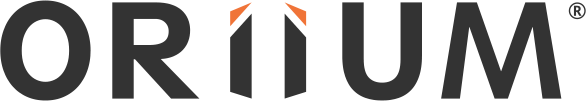Many news stories have circulated over the weekend about Ransomware affecting PC’s globally, from small to medium businesses, large global companies based in America, Japan and South Korea, our own National Health Service and even petrol stations in China. The disruption to organisations appears to be quite vast and potentially will end up being very costly, especially to those that don’t have any solutions or systems that will allow them to recover from such an attack.
But what is Ransomware and how does it infect your computer?
Ransomware is essentially the same as a tradition computer Virus, it that it easily propagates itself across computers, using exploits or poor security to move within a computer or network, spreading more and more. But where Ransomware is different from a Virus, is that instead of deleting your data, Ransomware is designed to encrypt your data using the same security we normally use to protect our critical files and folders in day to day business applications. This means that once it encrypts your data, there is no way to recover or un-encrypt this, without paying the Ransom demanded by the person or persons behind the Ransomware software.
How do you defend from Ransomware?
Like any virus and malware infection, the route of entry onto your PC’s can vary from un-patched PC’s without the latest operating system patches, to poor staff understanding on potentially harmful emails that solicit you to click on a link. Security solutions such as antivirus software and network firewalls do a very good job of deflecting or protecting organisations from these attacks every day, however these security solutions won’t protect you from everything. When something does get through as seen recently, that’s when you need to ensure that you have employed the right solutions and that they are robust enough to help you recover.
How to Recover from Ransomware
Once you have been infected, it can be difficult to clean the software off of your computer. Sometimes to just remove the software infection, can mean a complete rebuild of your computer. But in order to get back up and running, you need to have a backup of your data.
Using a data backup solution enables you to go back to the point at which you performed the backup and allows you to recover your data. This recovery can mean the difference between financial ruin and business as usual. Picking an effective backup solution that protects your data regularly at the intervals necessary to allow you to recover, can be critical to your organisations survival.
Some Tips to help you
- Always update your Operating System and Software patches – Patches for software solutions including your operating system are normally released each month. Don’t ignore these, schedule them in or ensure that you regularly shutdown or restart your machines daily or even weekly and install these at the same time.
- Ensure you have Anti-Virus – Number 1 to all organisations is an Anti-virus solution. There are many vendors and varying features and add-ons available, but without any AV solution installed, you’re just asking for trouble.
- Ensure your organisation has some type of firewall – Many infections come from SPAM emails sent with links to infected files which once on your computer, can damage and spread to other computers across the network
- Staff Awareness – Not everyone has the same technical knowledge when it comes to computing, however its simple to make staff aware of the threats of clicking on links within emails from an unknown source.
- Data Backup – If you don’t have a backup of your data, once Ransomware hits, that it. All your data is gone. With an effective backup of your data, you can recover to a point in time that allows you to get up and running again. Without a backup, you could face potential finical disaster!
Solutions to help you
CX:inSync ‘Powered by Druva’ enables you to recover effectively from Ransomware with scheduled snapshots from every 5 minutes across all your data sources, including endpoints (PC’s & Laptops) and even Cloud Applications such as Office365, Google G-Suite, Box.com and Salesforce.
To find out more about how CX:inSync protects against Ransomware, click here to read more.